Downloading Windows 11 is easier than you think. You don’t need to go to torrent websites to download them.
You can download them free from the legal website of Microsoft. All you need to do is simply follow these 5 steps and you will be done.

To download Windows 11, follow the following steps to download it.
1. Open a browser of your choice (Google Chrome, Microsoft Edge, Mozilla Firefox, Brave etc) of your choice and search “Download Windows 11”.

2. Select the first link under the Microsoft.
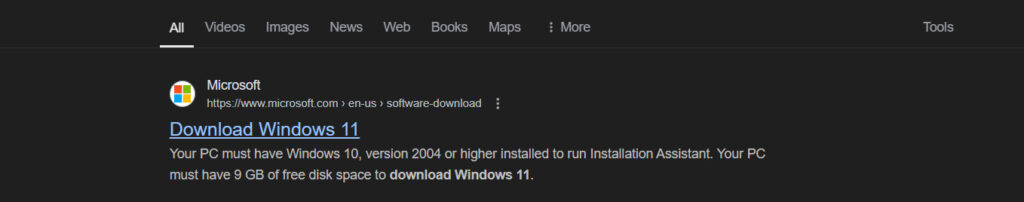
3. Scroll down and select the “Windows 11 (multi-edition ISO for x64 devices)” and click on “Download Now”.
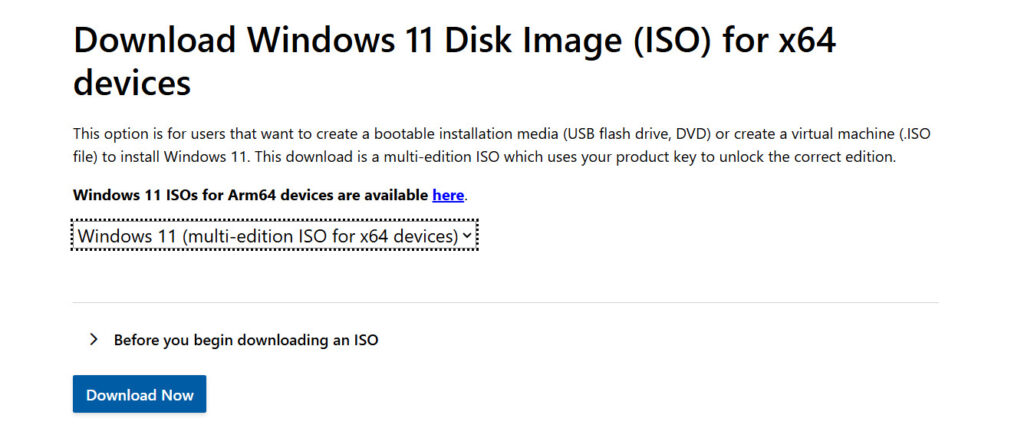
4. You will have to select the Product Language, I selected “English (United States)” then you click “Confirm”.
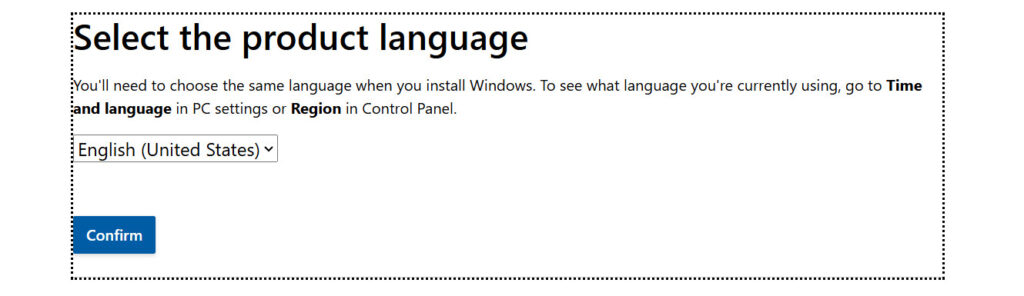
5. Finally Click on “64-bit Download” and it will be downloaded on your PC.

Leave a comment if this helped you.












