Windows 10 is made easy by this steps which you should follow to download it.

To download Windows 10, follow the following steps to download it.
1. Open a browser of your choice (Google Chrome, Microsoft Edge, Mozilla Firefox, Brave etc) of your choice and search “Download Windows 10”.

2. Select the first link under the Microsoft.
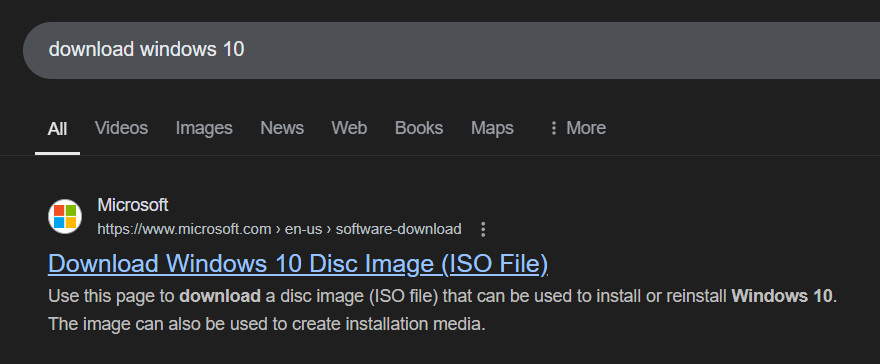
3. Scroll down and click the “Download Now” to download the Media Creation Tool to download the Windows 10 ISO.

4. Locate the Media Creation Tool downloaded and open it. After opening it, Click “Accept” to move to the next step.
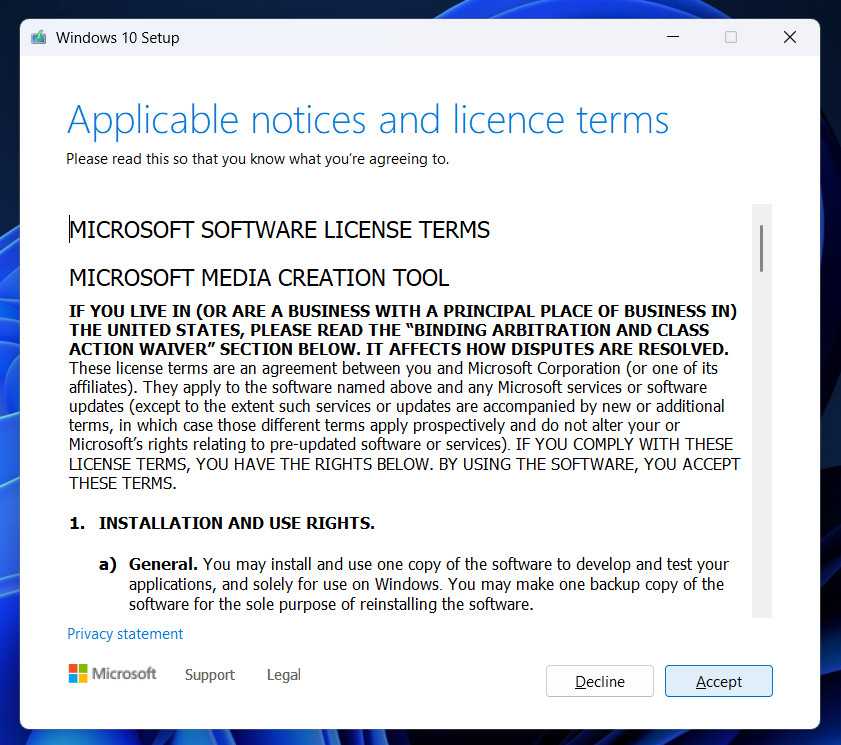
5. Select “Create installation media (USB flash drive, DVD or ISO file) for another PC” and click “Next”.
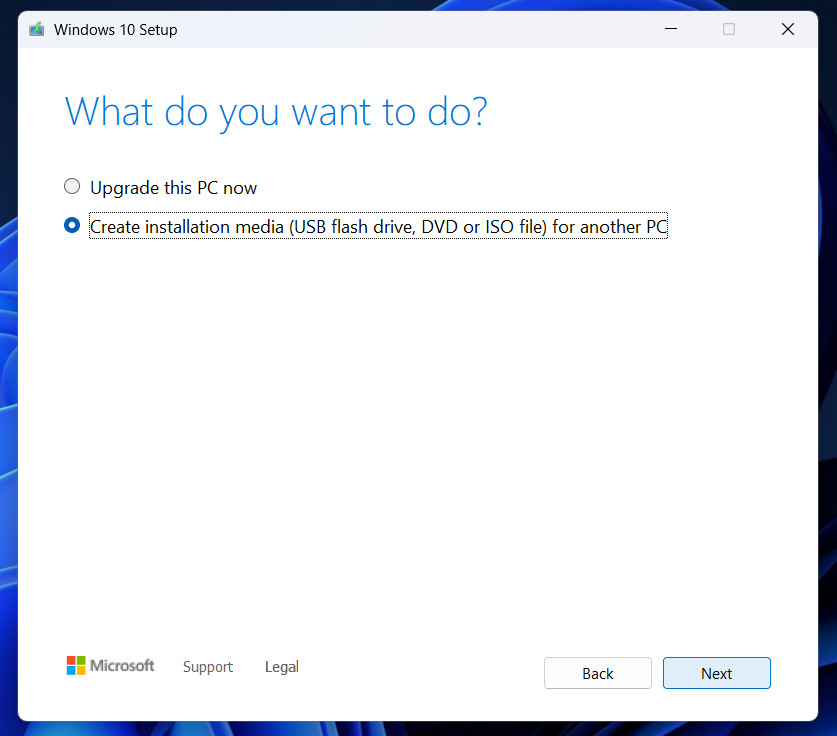
5. Make sure the “Use the recommended options for this PC” is checked or you can uncheck it to change the Language, Edition and Architecture (64-bit or 32-bit) to your preference.
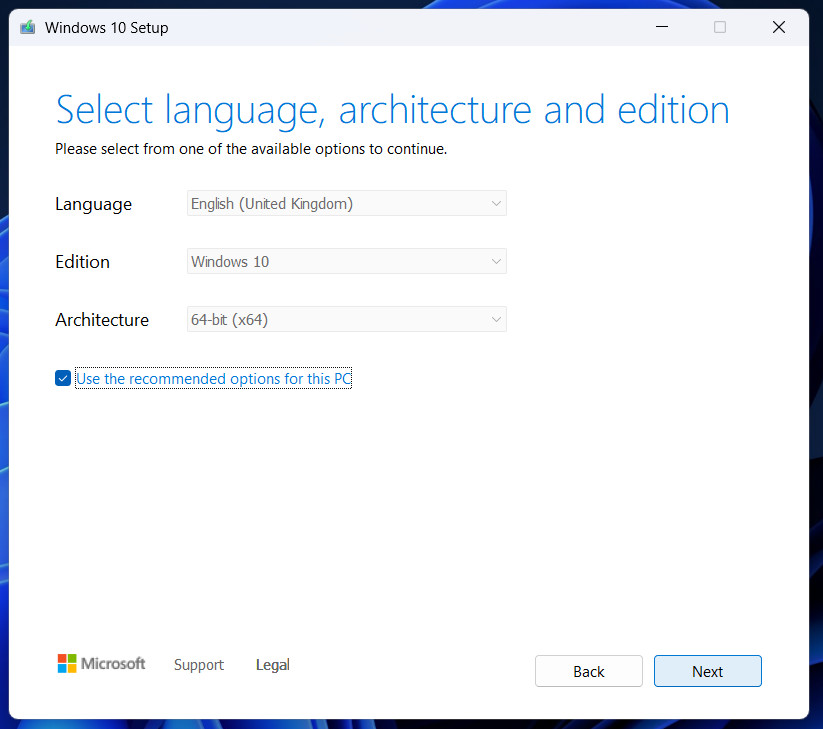
5. Select the “ISO file” and click “Next”.

5. Select the Location you want to file to be downloaded and click on “Save” to start downloading the file.

Leave a comment if this helped you.












